Source: New Zealand Privacy Commissioner – Blog
In New Zealand, if someone asks for their information, organisations need to be able to respond to the request.
This is set out in principle 6 of the Privacy Act which says people have the basic right to access information that is about themselves.
This right extends to CCTV recordings. It follows that businesses and organisations that use CCTV, or are considering such use, will need to have ways they can give people the information they ask for.
Giving people raw CCTV footage of themselves will in many cases not present a problem. For instance, CCTV used in a supermarket or other types of public places is less sensitive than video taken in a gym, swimming pool, hospital or prison. The more sensitive the setting, the higher the privacy risk.
There will be therefore be times when you will need to protect the identity of others who have been captured on CCTV. The solution you choose for masking identity may depend on the nature of the setting which the CCTV is being used in.
Explore your options
Any organisation wanting to use a CCTV system should as a starting point do their research and know how they will be able to blur footage of people other than the requester. For those already using CCTV, upgrading an existing system is an opportune moment to add this capability.
Newer CCTV systems will come with built-in options that include facial blurring in their video management system. This capability may not exist with older CCTV systems – and this means organisations will have to consider external options for editing videos for release.
Choose a secure technique
Choose a solution and technique that is secure. It would be self-defeating to upload an image to a third-party provider for editing only to discover later that the images were lost in a privacy breach or were collected for purposes beyond your control or knowledge.
You will also need a system for deleting the footage (raw or altered) quickly once your legal or practical obligations have been fulfilled. Don’t keep it for any longer than you need it.
Additionally, learn about using techniques which cannot be reversed or re-identified easily. Researchers have shown that facial recognition systems can re-identify blurred faces with increasing accuracy. This group from the Max Planck Institute concluded that with the proliferation of images on social networks, it was possible that almost any blurred face could be identified.
Types of technique
There are three main techniques for masking identity in images and video:
- solid block
- Gaussian blur
- Pixelation or mosaic.
The risk of reidentification of individuals who have their identifying features anonymised or masked is not an improbable one. Like passwords, each of these techniques have different strengths.
The solid block is the most secure and difficult to reverse. It is essentially a block of colour that completely obscures any features you do not want displayed.
The Gaussian blur is more subtle and sometimes doesn’t completely mask a person’s facial characteristics.
The pixelated or mosaic effect is popularly seen but depending on the pixel size used, it may be able to reverse with the use of re-identification algorithms to unscramble the pixels. Sometimes it’s even possible to identify individuals without an algorithm! For instance, see if you can identify the individual pictured above.
Online vs other options
YouTube is possibly the most convenient and cheapest option. It involves uploading the video (and using the unlisted or private option for publishing so it is not visible or searchable to others) and using the masking tool in the editing suite. It is free to use. It is also convenient because you will be able to easily share the unlisted link with the requester.
Adobe Premiere Pro is a commercially available software commonly used for editing video which also enables masking. It gives users more sophisticated options and accordingly, it is more challenging to use. Adobe Premier Pro requires an annual subscription, but it has the advantage of processing footage on your organisation’s local device or PC, and not uploading it into a cloud server.
DaVinci Resolve is another commercial editing software that offers local device processing. It comes as free and paid versions (the paid version naturally offers more features and no adware). DaVinci Resolve uses facial recognition technology to identify faces that you want to mask or leave unmasked. Yes, the irony of using facial recognition to protect privacy is not lost on us!
Uploading footage to a third party or cloud-based provider for processing does not come without risk. This could be a deal-breaker in choosing between YouTube and Adobe Premiere Pro or DaVinci Resolve. While using YouTube is generally secure (if the video is published as unlisted – and therefore unsearchable), it may not be 100 percent safe from a potential breach – and you will also no longer have control of a file once it has been uploaded to a YouTube server.
Video formats
The solutions mentioned will work in a range of video formats, but it is still important to find out what video format your CCTV system uses. There is a proliferation of format types such as MOV, MPEG4, MP4, AVI, WMV, MPEGPS, FLV, 3GPP, WebM and others.
YouTube and other editing software will usually accept a range of format types – but there will be outliers that are not compatible.
Many CCTV systems will allow you to convert their digital video recording file to a more universal format like MP4. But some formats may need to be converted using a third-party software before editing can begin. It is important to do your homework on compatible file formats between the CCTV system you use and the editing software you are thinking of using.
Smartphone options
Our office has seen innovative, low-cost approaches to CCTV. We noted with interest one technique which was to use a smartphone to film footage on a screen that had been partially obscured using strips of paper and sellotape.
You can also use apps designed to make masking easy. For example, Anonymous Camera was created for citizen journalists and reporters to help them protect the identity of their sources or people taking part in anti-establishment protests. It uses an algorithm to identify people in images and videos, and masks faces or whole bodies accordingly.
Each organisation needs to make its own assessment of cost, convenience and security in responding to CCTV access requests. The method or technique you choose can depend on how easy it is to use and the financial cost to your business or organisation. But the inescapable fact is that people have a right to see their information. It says so in the law. It’s not new obligation, and all organisations should already be able to comply with it.
Image credit: Larry Jordan Edit Smarter